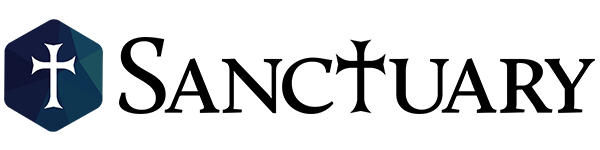Follow these steps to receive daily reminders through the Sanctuary App.
- Click in the upper right corner of the app home screen
- Click on your name at the top to access your profile
- Update your contact information & add a picture
- Click on “My Interests” at the bottom of your profile
- Ensure that the “40DaysOfPrayer” option is checked
- Selecting other interests will ensure that you receive communication specific to your ministry interests
- Go to the notification settings within your phone to ensure that you have allowed notifications from the Sanctuary App